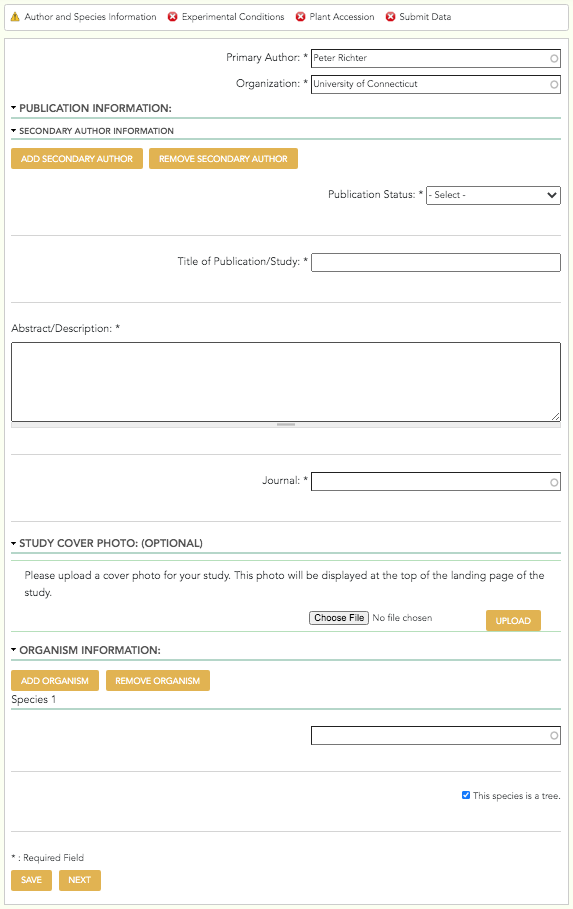4.1. Publication and Species¶
The first set of fields is the Author and Species Information section. Here you will be asked to provide information about the publication, its authors, and the species studied.
4.1.1. User Information¶
- Primary Author: text field - The name of the first author of your publication.
- Organization: text field - The name of the organization of the first author of your publication.
4.1.2. Publication¶
- Secondary Authors: Click the ‘Add Secondary Author’ or ‘Remove Secondary Author’ buttons to add or remove secondary authors, respectively.
- Publication Status: drop-down menu - The status of the publication in the publishing process: ‘In Preparation or Submitted’, ‘In press’, or ‘Published’
- Publication Year: drop-down menu - The year the publication was published or submitted: years from 1990 to 2018
- Publication Title: text field - The title of the publication.
- Publication Abstract: text area - The abstract for the publication.
- Publication Journal: text field - The journal the publication was published in.
- Study Cover Photo: file upload - Optional cover photo for the study.
4.1.3. Species¶
- Species #: text field - The genus and species of the species studied.
- Species # is tree: checkbox - Indicate whether or not the species is a tree.
A screenshot of the Publication and Species page can be seen below: